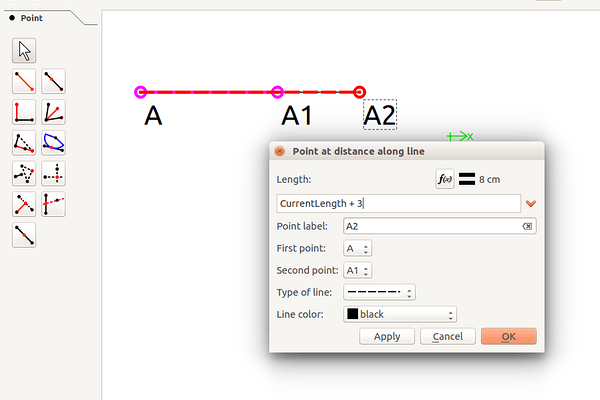I have been trying valentina for a week now and have managed to draw 2 blocks (bodice and jeans). I find it very easy to learn. I have one question if someone can answer. It is to draw an extension, continuation of a line. I have tried first the intersection of line and arc (the arc radius being the new length of line) but when I indicate the first and second point of the line, the point of center of an arc obviously can’t be one of those two points. Maybe create a point next to the first point of the line one millimiter away to use as axis but very confusing… I tried then the perpendicular function twice. On the line I want to extend, I put a point on a perpendicular line and I do the same operation to go back on the line and extend it of the value I want from the point I want. Is there something more simple? thanx
You can select Point at distance along line tool: 
Then select the First point (A1) then the Second point (A2)
Enter ‘CurrentLength + extensionvalue’ to calculate the new point (A3).
Enter the Type of Line, otherwise the extended portion of the line will be blank.
thanx. I was making it too complicated.
Thank you ! Is there a possibility to extend the line until it reaches a specific other line?
Yes, you can use the Perpendicular Point along Line Tool:
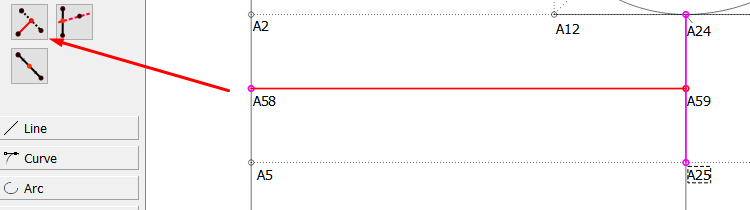
Select the point (A58) that you would like to draw the line from, and then select the 2 points (A24 & A25) of the the line that you would like to connect to, select the line type & colour, etc. and you have your line
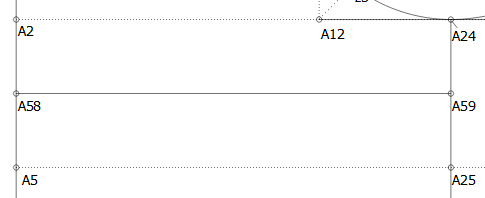
Thank you, It wasnt what I was looking for, but I tried it with the tool next to it and it worked ;D