Hi, I made a copy of a finished pattern under a new name , and wanted to try to work on it by making some changes in the individual measurement tape of this new file. Unfortunately I discover the changes were made also in the original file. Is there anyway to avoid this ? Thank you
measurements are stored in a file with the extension *.VIT
patterns are stored in a file with the extension *.VAL
If you look at the top of the window (see screenshot) you will see the name of the .vit file in use. The way to avoid changing the .VIT file is to make a copy of it before you start.
In my example, the name of the measurement file is amandacorrected8-2018.vit
I started with the file amanda.vit and made a copy before using it.
Thank you for your answer How do you copy the vit file. Do you have to go under c: and into he seamly file ? Thanks for your help
You should have 2 files on your desktop… Seamly2D and SeamlyME.
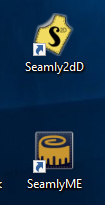
You use Seamly2D to create your pattern in and SeamlyME to create your measurement files.
Open SeamlyME and open your measurements file that you would like to copy. Then save (File, Save as) and give it a new name:
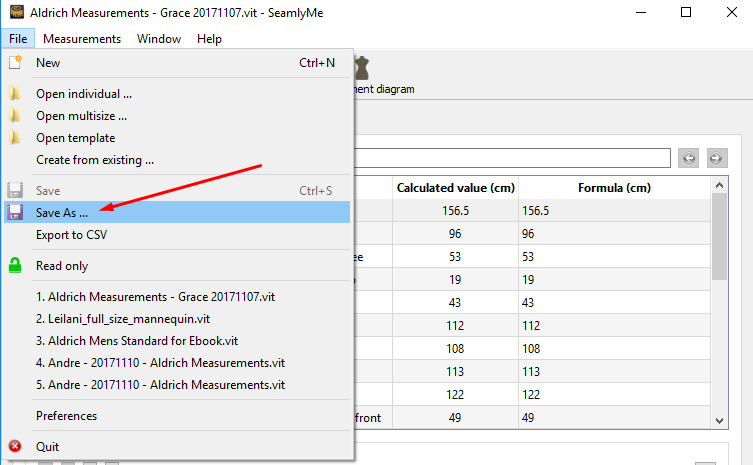
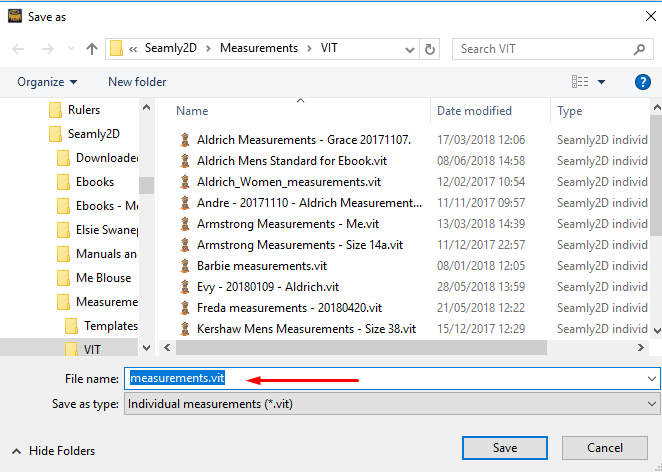
Then you can change the measurements, if you wish.
Then open your pattern in Seamly2D and load the new measurement file:
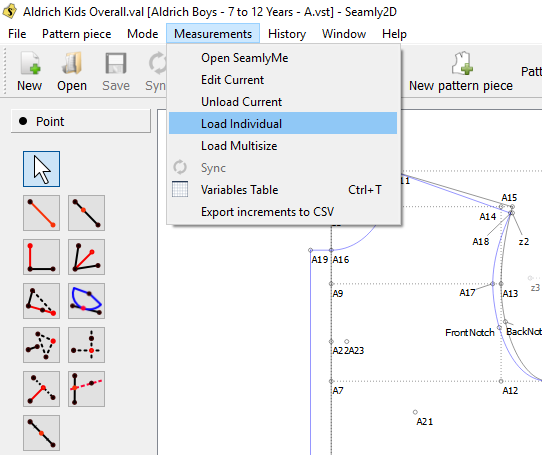
After that, if you need to change any of the measurements or add more, you can use the ‘Edit Current’ option in that menu to go straight into SeamlyME. Do the changes and save the file.
When you switch back to Seamly2D, you will be given the option to Sync the measurements file. Click on OK and you will be able to use the new measurements.
Wonderful thank you, very clear
